|
|
|
.jpg)
|

|
|
|
Unicall means ‘Universe call’ and is a brand of Korea MutalTech, Inc. It can be conveniently used for overseas travel as well as space travel.
◑ Free Call
- Unicall provides video calls as well as video conferencing as a basic function.
You do not need to sign up anymore, so you can install it from
the Play Store or App Store and use it right away in any place of the world.
- If you need international calls from abroad, it is very useful because you can install the apps locally
and use them immediately and you do not have to pay for the calls. The three-way calls can be talked
to by a group of three people looking at each other's faces, and the response is explosive.
◑ ET Call
- No subscription: There is no need to sign up, so privacy and privacy are
guaranteed.
- No trace: Since there is no personal information, there is no trace associated with personal calls.
- No cost: There is no call cost at all.
- No subscription, no trace and no cost 3-No and secret calls are only Unicall.
◑ Phone number and nickname
- Phone number: The phone number of your mobile phone with country code as your login ID.
- Nickname: Use nickname, stage name, pen name, etc.
◑ Images and video
- When you upload an image, it will be displayed and displayed by day of the week for a certain period of time.
- Selected images will be displayed on the representative screen of Unicall by day of the week.
- You can watch the video series on YouTube's Unicall channel, including the universal video series provided by KMT.
◑ WebRTC
Unicall is a WebRTC-based video call system. WebRTC stands for Web Real Time Communication, which is a public standard for video, voice, and data communications without the need for a real-time, plug-in between web browsers. In other words, it enables video communication, voice, and talk between web browsers without installing a separate program. P2P allows direct communication between devices, so there is no need for server function or performance. Since Google's first proposal for WebRTC, Google, Mozilla, Opera and Microsoft have been creating technical standards.
|
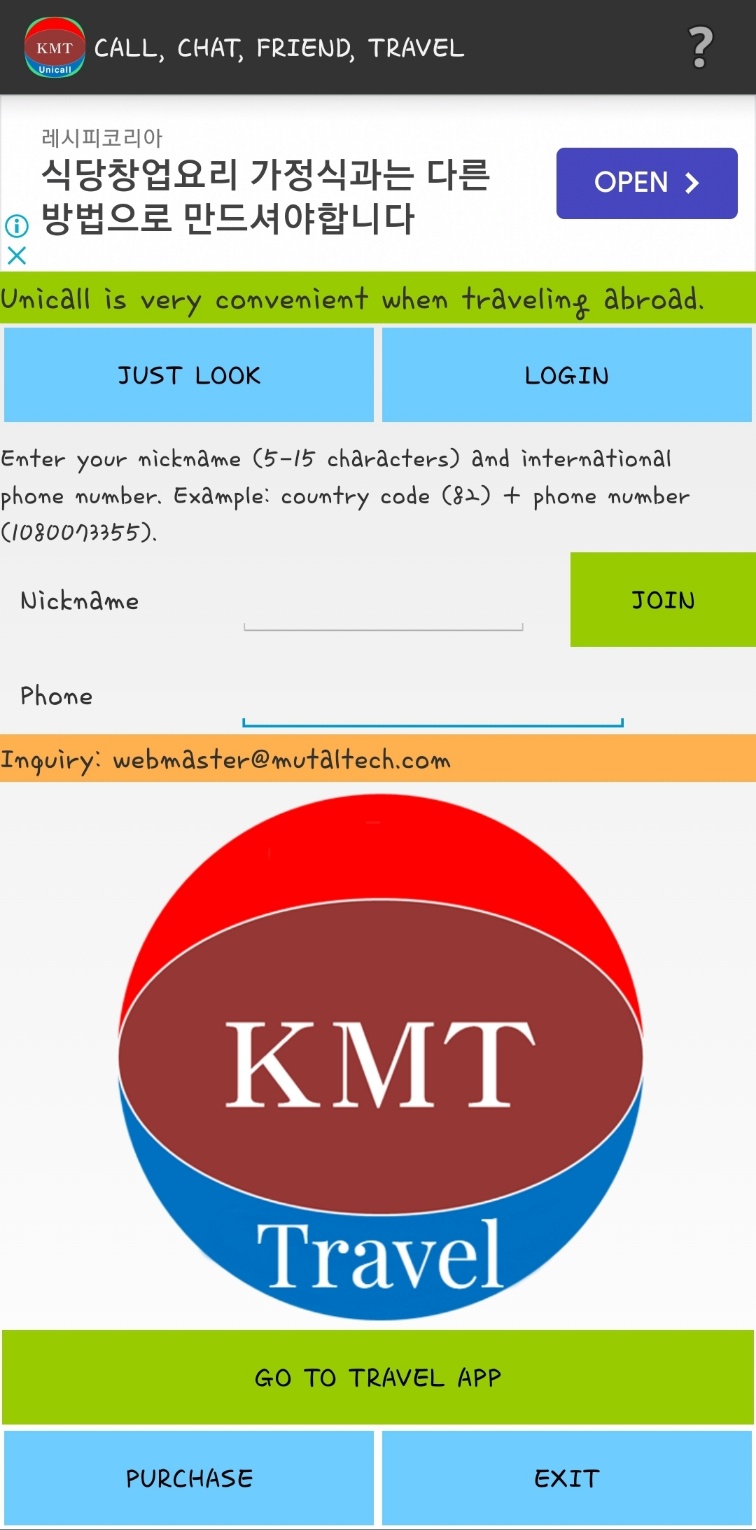
.jpg)
|

|
|
|
◑ Starting
① login
- Enter your nickname and phone number for the first time only and press the LOGIN button.
② Start
- Press the PLAY button on both the caller and the callee.
③ Common
- When Caller presses the corresponding call button, Callee comes up with a call screen
with a call tone.
- When Callee presses CALL button, the call is initiated, and when the call ends, press
the red handset button at the bottom to end the call.
- In case of video meeting, name and voice calls, make calls with name or an optional
ID promised each other. Callee should wait in CAFE.
◑ Contact
- To make calls and chat, you must register the other person in your favorites in advance.
Click the contact button and then register the item.
- For a 3-way call, select two items.
◑ PHONE / ANSWER
① VIDEO
- Caller presses CAFE > FAVORITE or FRIEND button and then select an item to make a call.
- When you press the item, your screen first appears on the full screen.
- If Callee presses CALL button, the other screen is displayed and your screen is moved
to the small screen at the bottom right. At this time, if you touch the small screen,
Callee and your screen will be reversed.
② CHATCALL
- Voice calls and chatting are possible at the same time.
- When the caller presses the Live Talk button, contact information is displayed,
and the desired contact number is selected.
When pressed, voice calls and chatting take place simultaneously.
③ 3-WAY
- When you press 3-WAY button, your screen first appears on the top 1/3 of the full screen.
- When first Callee presses CALL button, his screen appears on the top screen, and your
screen moves to the small screen on the bottom right.
- When second Callee presses CALL button, it is displayed on the next 1/3 screen.
◑ Travel
- You are connected to local travel guides in various countries around the world.
- You can chat with the travel guide.
◑ Make friends
- You can make friends by registering your gender, age, language and country to use.
- The desired person selects and uses a chat or video call.
◑ Chat
- You can send and receive messages by choosing from FRIEND (Open Talk).
- If you press the GROUP button, you can send and receive messages as a group. (Grouptalk)
◑ Calculator
- It has a calculator function.
- You can use a professional calculator by pressing the PROFESSIONAL button.
|
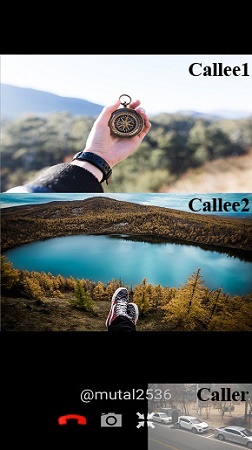
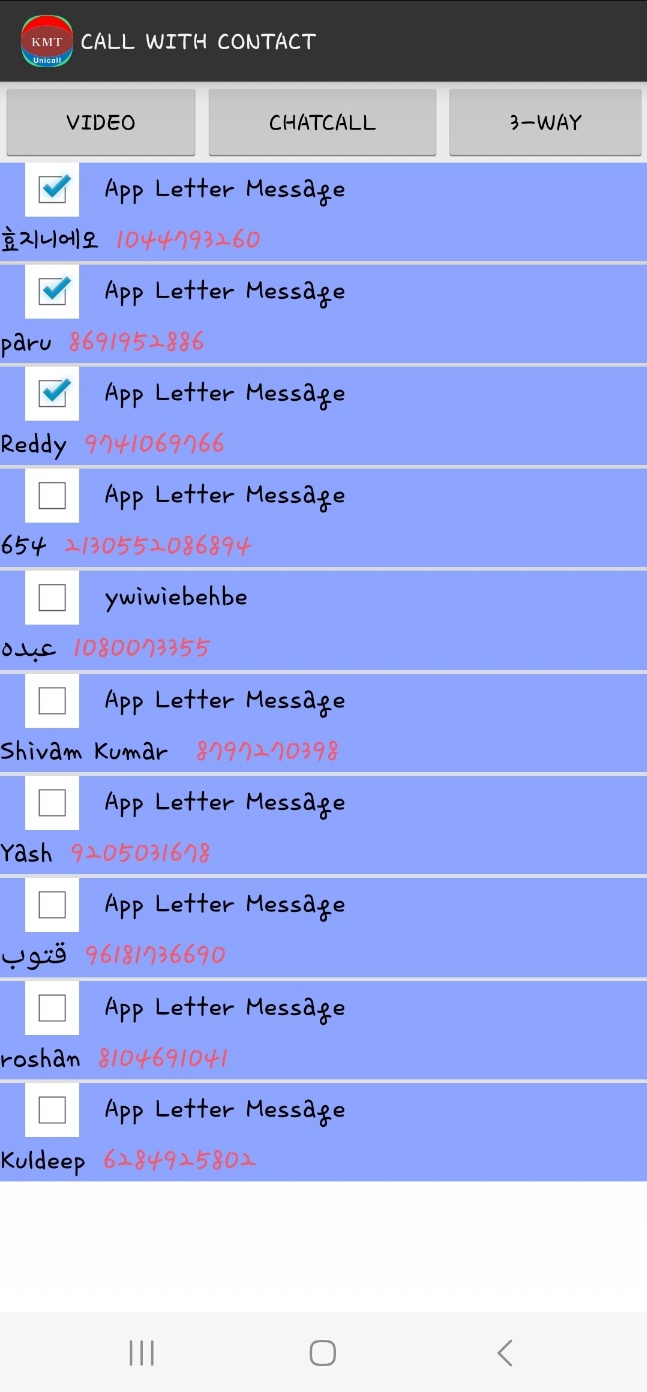
.jpg)
|

|
|
|
◑ Download
- Android Phone
· Download from the Play Store and install.

· Video call, direct transaction and image display: 4 Dollar(In-app purchase, you can click on the
advertisement for free every time.)
- iPhone
· Download from the App Store and install.

· Free: Preparing for advertising and in-app purchases
◑ Using
- It is recommended to update your application.
- It is strongly recommended to suggest your opinion about our application.
◑ Contact us
- If you need help with your use, press the ? Button.
- Check the instructions on the start screen.
- Send an email to webmaster@mutaltech.com
|

|
.jpg)
|
|
|


.gif)
.gif)
.gif)
.gif)


.jpg)
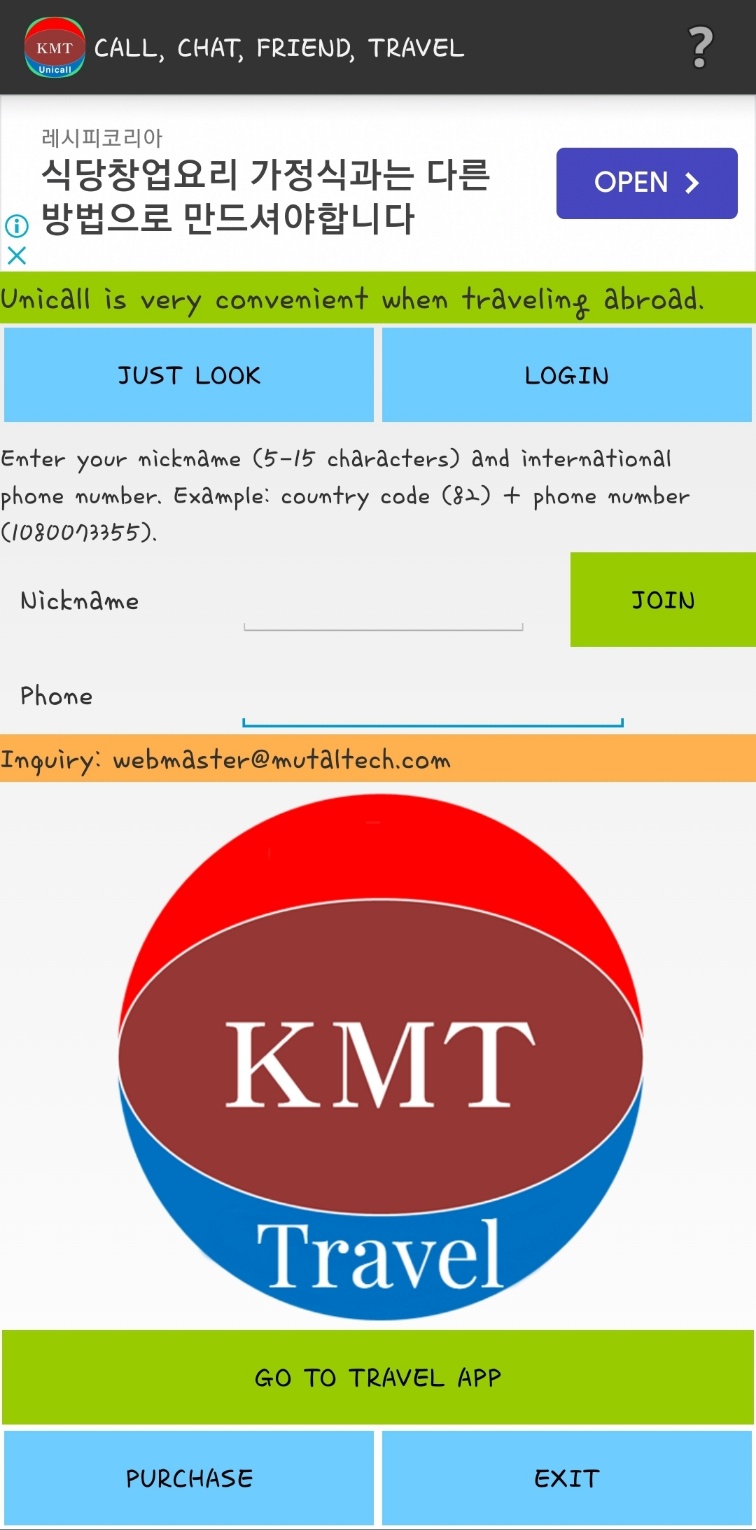
.jpg)
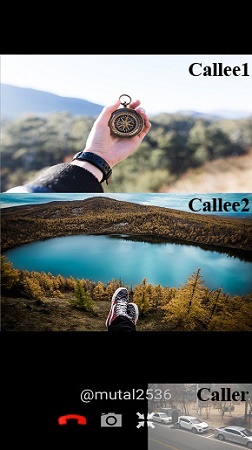
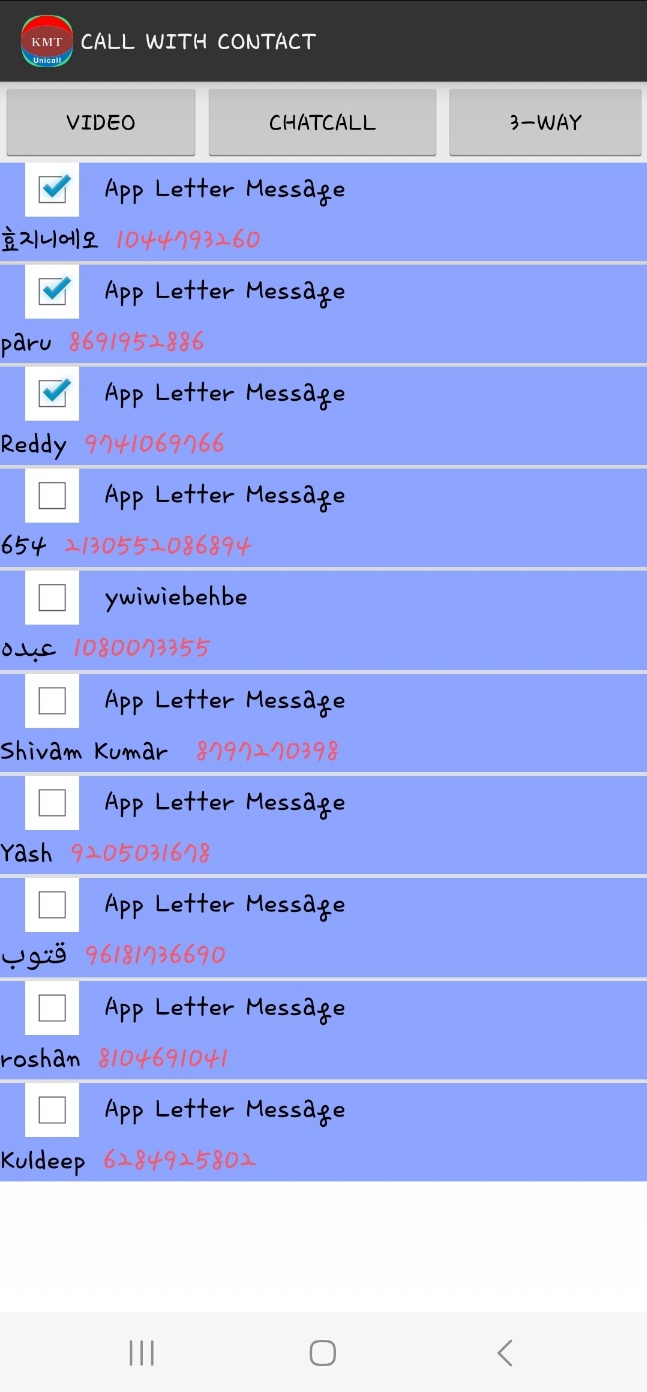
.jpg)



.jpg)